Exiland Backup Standard 3.8.0.2 review
Exiland Backup Standard, will keep you prepared to face any situations by making handy backups of your important data.
Unwanted situations like system crash, virus attacks, power failures and so on can incur you with data loss and in some cases economic losses too. But now it is possible to keep back-ups for all your important data with this smart and capable tool to make automatic file backup and for synchronization. With this tool it is possible to copy your important files automatically or manually to various storages: local, network drives, FTP servers, or other removable media. This tool can also duplicate your backups to different places like: remote server, FTP, or removable disk. It also supports: the compressing of your backups as ZIP files, file filters, flexible scheduler, and much more.
This completely reliable tool can create: full backup, differential backup, incremental backup and synchronization data.


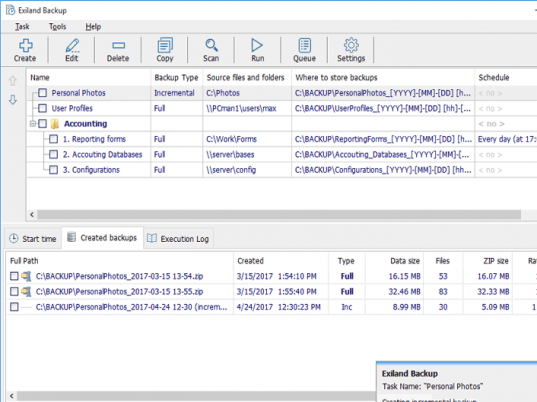
User comments